YouTube Transcript Generator
Effortlessly convert YouTube videos into text transcripts online for free using Opentools. You can download or copy the transcripts, complete with timestamps.
How to get transcript of YouTube video?
Step 1: Upload Video
Just paste the YouTube video link into Opentools.
Step 2: Generate Transcript
Click "Generate" to convert the YouTube video into text.
Step 3: Download or Copy
Download the YouTube transcript with timestamps or copy it for your needs.
Use Cases
Designed for content creators, students, researchers, and YouTubers of all types.

Content Creators
Effortlessly transcribe videos for closed captions or text transcripts.

Students and Researchers
Streamline note-taking from educational videos.

Professionals
Generate written records from conference or seminar videos.
Frequently Asked Questions
Recent transcript

Wilma hittar hobbyn!
Wilma Edenholm Grillska Västerås SABET23A
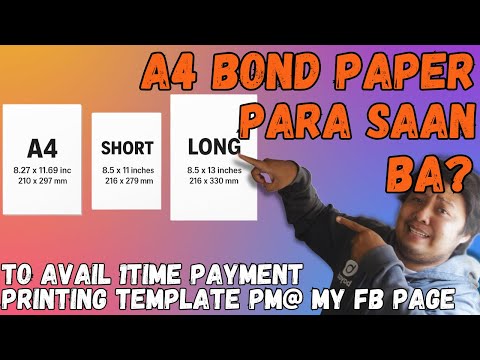
A4 BOND PAPER EXPLAINED! | PARA SAAN BA ANG A4 vs SHORT vs LONG?
saitv print and cut
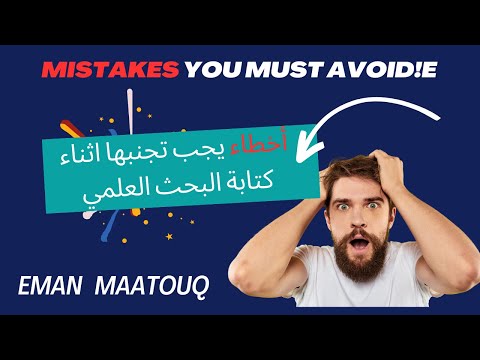
أخطاء يجب تجنبها عند كتابة بحث علمي
GradExpert Academy

Future - WIFI LIT (Official Music Video)
FutureVEVO

South Africa’s Economic Reset AI Boom, Stablecoins, Inflation Target Shift
State of the Nation
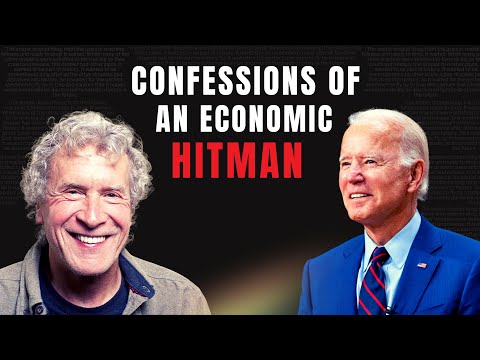
Why are the IMF and World Bank so controversial ?
Money Uncharted

Storefront & Window Flashing
Landmark Builders

So gelingt die Partizipatorische Eingewöhnung! Interview mit Prof. Dr. Marjan Alemzadeh
SUPERHELDENKIDS

APOLa PODCAST 2026 / Orígenes del psicoanálisis / Alfredo Eidelsztein y Juliana Zaratiegui
APOLa Internacional Online

From Innovation to Impact: Bringing AI to the Public
IndiaAI

Stop Confusing API Gateway, Load Balancer And Reverse Proxy
LearnThatStack
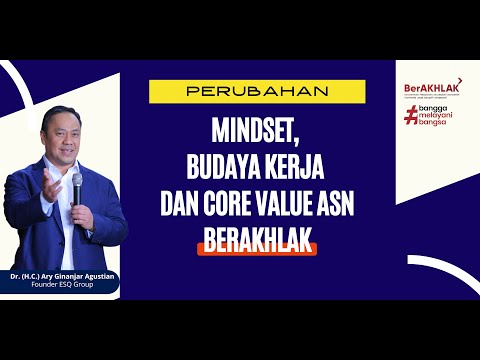
Perubahan Mindset, Budaya Kerja dan Core Value ASN Berakhlak
ASNKnowledge